agent-automation
A version of this feature is also available in the Flex Plugin Library. If you prefer to use the Plugin Library version alongside the template, please remove this feature from your instance of the template to prevent conflicts.
This feature provides auto select, auto accept and auto wrap-up behavior for agent tasks. Wrap-up behavior can be optionally configured to allow agents to request extended wrap-up. Tasks qualify for a configuration set based on their channel and a set of required task and/or worker attributes. The first configuration set to match is the configuration set used.
known issues
As this is a front end implementation of operations, closing the browser will void the automated behavior. For this reason, it is advised to also use the supervisor-complete-reservation feature in unison with this one, which allows supervisors to force complete any reservations that have fallen into this state.
A preferred solution to auto wrap-up would require a backend handler to move the state of the task after the given timeout.
flex-user-experience
An auto selected, auto accepted chat task with an auto wrap-up after 5 seconds, with the agent demonstrating the extended wrap-up option (set to extend by 10 seconds). This also demo also shows the activity-reservation-handler and dispositions features to demonstrate a more complete agent workflow.
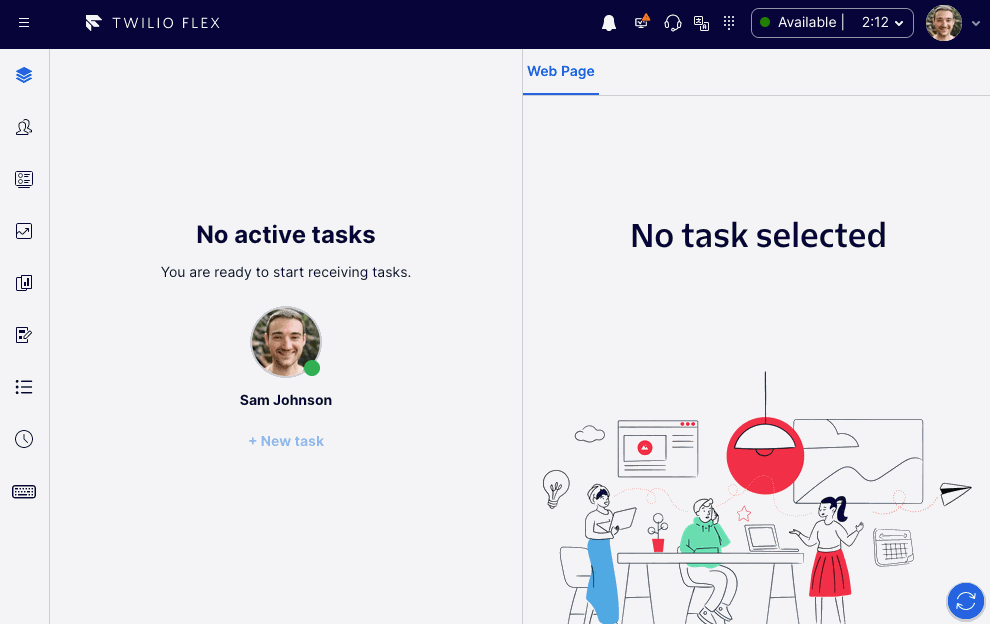
setup and dependencies
There are no additional dependencies for setup beyond ensuring the flag is enabled within the flex-config attributes.
To enable the Agent Automation feature, under the flex-config attributes set the agent_automation enabled flag to true and set up the desired configuration set for qualifying tasks. channel is the TaskRouter channel name, required_attributes are key value pairs of attribute values that need to be present on the task to qualify for the configuration set, and required_worker_attributes are key value pairs of attribute values that need to be present on the worker to qualify. The first qualifying configuration set identified is used.
"agent_automation": {
"enabled": true,
"configuration": [{
"channel": "voice",
"required_attributes": [{"key": "direction", "value": "inbound"}],
"required_worker_attributes": [{"key": "team_name", "value": "Blue Team"}],
"auto_accept": true,
"auto_select": true,
"auto_wrapup": true,
"wrapup_time": 30000,
"allow_extended_wrapup": true,
"extended_wrapup_time": 0,
"default_outcome": "Automatically completed"
}]
},
how does it work?
When enabled, this feature listens for taskReceived events and evaluates whether the tasks matches any configuration sets, and if so executes SelectTask & AcceptTask action as configured. This feature also listens for taskWrapup events, evaluates if there is a matching task configuration with auto-wrapup enabled, then sets a timeout per the task configuration that triggers a CompleteTask action. In addition, the TaskCanvasHeader is modified to show the remaining wrap-up time instead of the elapsed time.
If both auto_wrapup and allow_extended_wrapup are set to true, agents will also have an "Extend Wrap Up" button available during wrap-up, which allows them to optionally extend the duration before auto-wrap-up is triggered. The duration of the extended wrap-up is configured by the extended_wrapup_time setting. If extended_wrapup_time is set to 0, then agents will have an infinite amount of extended wrap up time. Initiating extended wrap up invokes the ExtendWrapUp action, which can be used to add customizations such as setting task attributes. In addition, when extended wrap up is used in conjunction with the activity-reservation-handler feature, the agent's activity will be switched to the configured extendedWrapup activity during extended wrap up.
When used in combination with the dispositions feature's require disposition setting, that setting will take precedence and prevent auto-wrap-up of the affected task if no disposition is selected. If no disposition is required, the optional default_outcome setting allows you to configure the value displayed in Flex Insights for the outcome when the wrap-up time expires and there is no disposition selected by the agent via the dispositions feature (or it is disabled).