enhanced-crm-container
This feature replaces the OOTB CRMContainer with an extensible tabbed interface with which other features can register tabs to display. This feature also optionally registers a tab of its own for displaying an IFrame.
This feature provides the following functionality:
- Extensible tabbed interface
- Other features can register tabs via the
beforeLoadCRMContainerTabsaction - Other features can select a specific tab via the
SelectCRMContainerTabaction - Tabs can receive task context, including if there is no task
- Other features can register tabs via the
- Configurable IFrame allowing you to specify a URL to display, including task and worker attribute interpolation
- Can optionally display an alternate URL when there are no tasks
- A notable shortcoming with the OOTB CRM container is that it re-renders as you toggle between tasks. This CRMContainer will only render once and the component is simply hidden as you toggle between tasks. Furthermore, using a task attribute of parentTask we can ensure related tasks only render the one component. A typical example of this is when creating a callback which starts as one task and creates a separate outbound call task to dial the customer. When toggling between these tasks, the component will render the same instance.
- This effectively allows agents to safely input text into the IFramed webpage without that text getting lost when switching between tasks.
flex-user-experience
Below is a demonstration showing the CRM container maintained for outbound callbacks, as well as the extensible tabbed interface (using canned responses as an example).
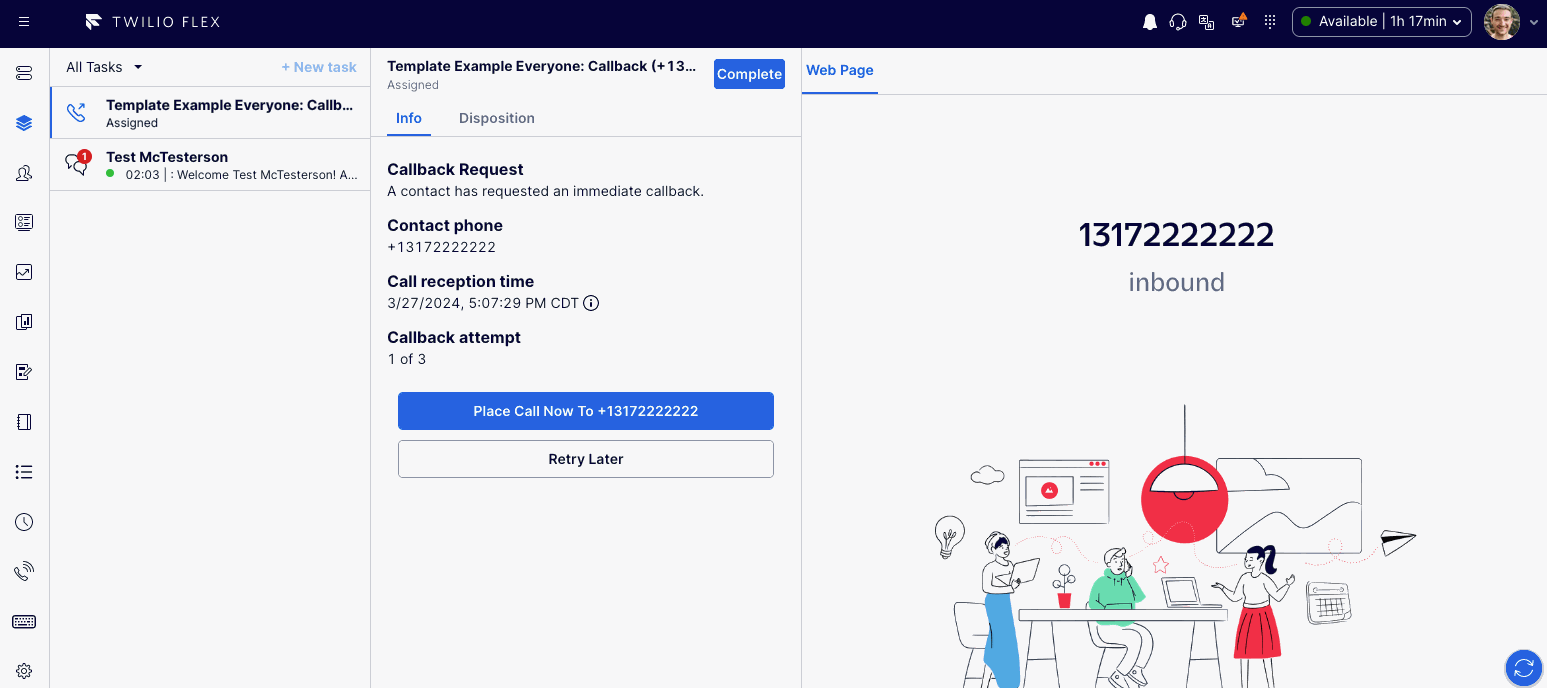
setup and dependencies
Within your ui_attributes file, you must set two settings for this feature:
enabled- set this to true to enable the featureenable_url_tab- set this to true to enable the iframe tab within the containerurl_tab_title- set the tab title that will be displayed for the configured URLurl- set this to the URL to embed within the CRM container
There are additional settings you may also wish to configure:
should_display_url_when_no_tasks- set this to true if a URL should be loaded when no task is selecteddisplay_url_when_no_tasks- set this to the URL to embed when no task is selected and the above setting istrue
Within the url or the display_url_when_no_tasks, you may include task and/or worker attributes via template variable substitution. To do so, use the format {{task.attribute_name_goes_here}} or {{worker.attribute_name_goes_here}} within the URL. If the attribute exists, the template variable is replaced with the contents of the attribute. Otherwise, the variable is replaced with an empty string.
You may also reference the serverless base URL using the format {{serverless.url}}.
Once your updated flex-config is deployed, the feature is enabled and ready to use.
how does it work?
The component keeps a array of each task and renders a component for each one. Based on the currently selected task, the component re-renders and modifies the CSS to either hide or show based on whether it is the currently selected task. Once the task is removed the component is removed.
To register a tab in the enhanced CRM component, other features can register an actions flex-hook to inject their component and a tab title. Here is an example:
import * as Flex from '@twilio/flex-ui';
import MyCRMTab from '../../custom-components/MyCRMTab';
import { FlexActionEvent } from '../../../../types/feature-loader';
export const actionEvent = FlexActionEvent.before;
export const actionName = 'LoadCRMContainerTabs';
export const actionHook = function addToEnhancedCRM(flex: typeof Flex, manager: Flex.Manager) {
flex.Actions.addListener(`${actionEvent}${actionName}`, async (payload) => {
// Remove this condition if you'd like to render even without a task selected
// You may also conditionally return based on task attributes, etc.
if (!payload.task) {
return;
}
// Append with our component definition
payload.components = [
...payload.components,
{
title: 'My Custom CRM Tab',
order: 0, // optionally define preferred tab order, defaults to 999 if not present
component: <MyCRMTab task={payload.task} key="my-crm-tab" />,
},
];
});
};
When the enhanced CRM component mounts, it adds a listener for afterLoadCRMContainerTabs, then invokes the LoadCRMContainerTabs action with the task in its payload. The afterLoadCRMContainerTabs action receives the components array in the payload, and renders those components. It immediately unregisters the listener to prevent receiving payloads for other tasks.
To select a CRM tab programmatically, other features may invoke the SelectCRMContainerTab action, providing a title property in the action payload. The tab with the specified title will be selected if present.