Dispositions / wrap-up codes
A version of this feature is also available in the Flex Plugin Library. If you prefer to use the Plugin Library version alongside the template, please remove this feature from your instance of the template to prevent conflicts.
Overview
Dispositions are useful for tracking the outcomes of various tasks. This feature allows you to provide a custom list of dispositions that agents may select before completing their task. Disposition selection may be optional or required, and dispositions may be global or queue-specific. You may also optionally enable a free-form notes field. Dispositions are available in Flex Insights under "Outcome", and notes are available under "Content".
To capture additional data elements on this wrap-up form, you may also configure a set of text and/or selection attributes with labels and mappings to save to conversations attributes for reporting purposes.
Flex User Experience
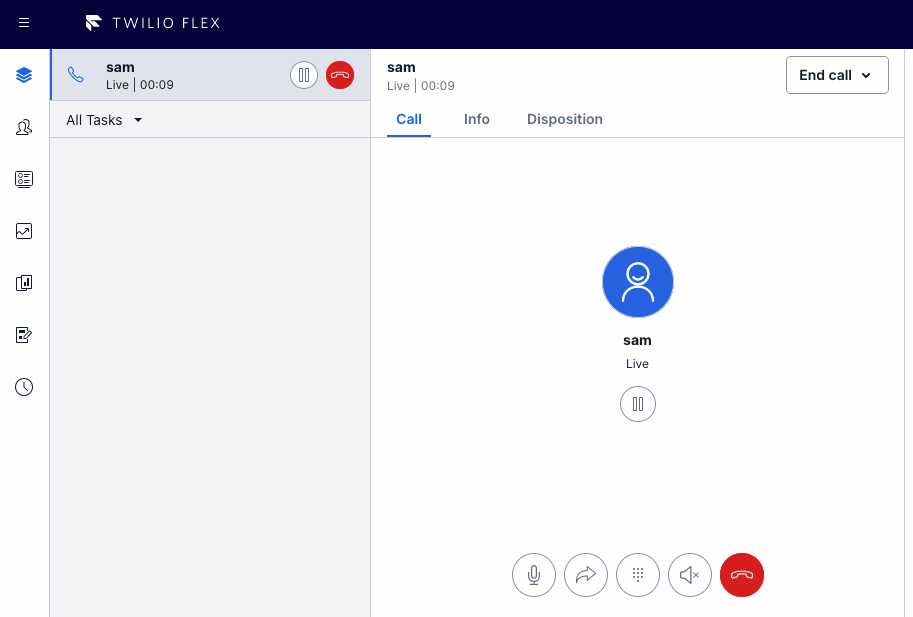
Extended wrap-up form with additional fields:
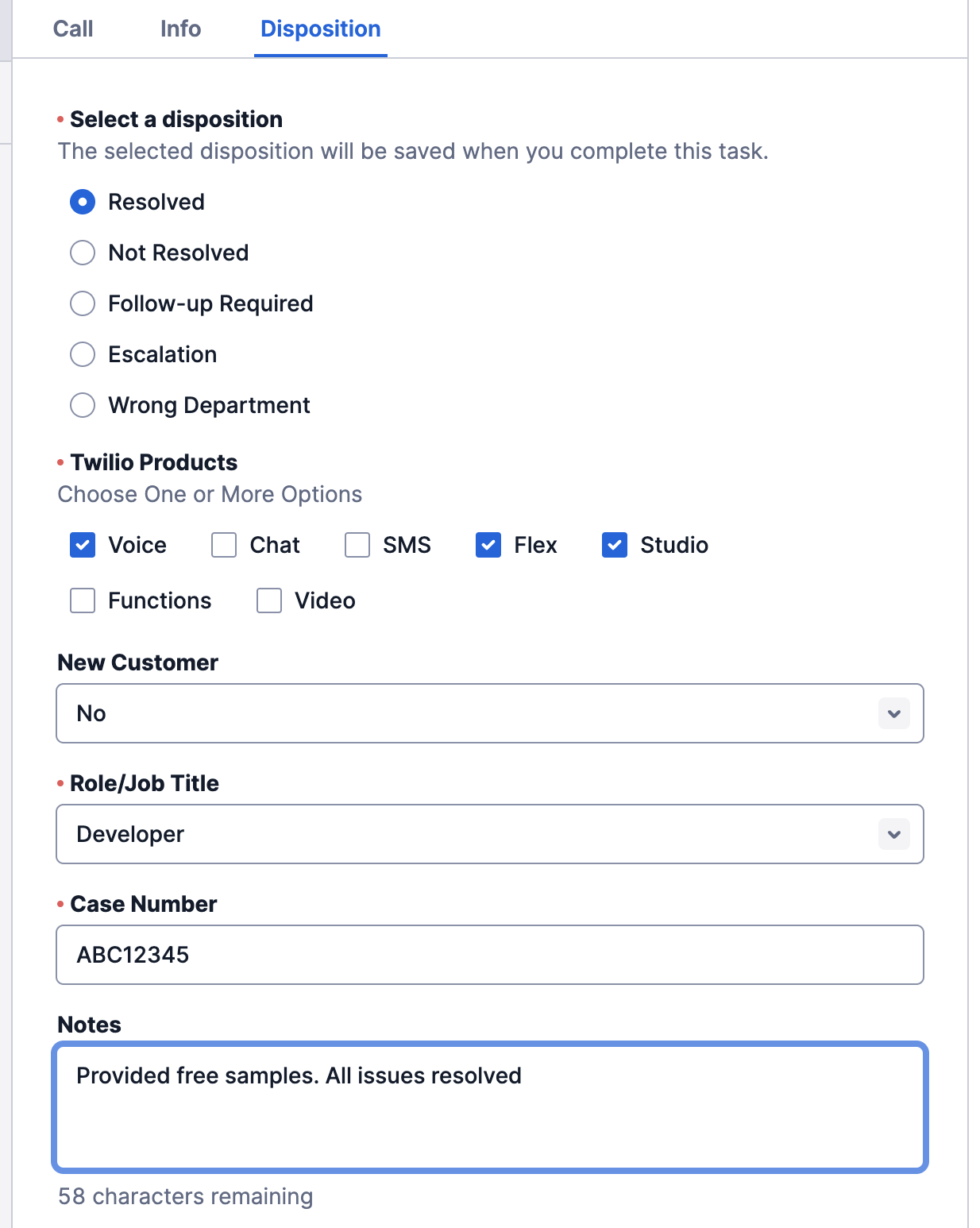
Setup and Dependencies
Within your ui_attributes file, there are several settings for the dispositions feature:
-
enabled- set this to true to enable the feature -
enable_notes- set this to true to enable a free-form notes field in addition to disposition selection -
global- this section contains the configuration that applies to all types of contacts (all queues)require_disposition- set this to true to require the agent to select a disposition in order to complete the taskdispositions- a string array of dispositions to list for tasks from any queuetext_attributes- an array of additional text fields that can be added to the wrap-up form.select_attributes- an array of additional wrap-up form elements that are rendered as a select dropdown or group of checkboxes allowing the user to select one or many items, depending on settings.
-
per_queue- allows you to set different configurations for tasks from the provided queue name(s)require_disposition- require the agent to select a disposition to complete tasks from this queue.dispositions- dispositions that are only listed for tasks from this queue.text_attributes- additional text attributes only for this queue.select_attributes- additional select attributes only for this queue.
Each entry in a text_attributes array should have the below format, including a form_label and conversation_attribute to use for storing the data. The required property is optional. When provided with required: true, the disposition form will enforce that the user enters a value.
{
"form_label": "Case Number",
"conversation_attribute": "case",
"required": true
}
Each entry in the select_attributes array is rendered as a select dropdown or a group of checkboxes to allow the user to pick value(s) from a list. Entries in this array should have this format:
{
"form_label": "Topic",
"conversation_attribute": "conversation_attribute_3",
"options": ["New Order", "Cancel", "Update Order", "Warranty", "Inquiry"]
},
{
"form_label": "New Customer",
"conversation_attribute": "conversation_attribute_4",
"options": ["Yes", "No"],
"required": true
},
{
"form_label": "Twilio Products",
"conversation_attribute": "conversation_attribute_2",
"options": ["Flex", "Studio", "Voice", "Chat", "SMS", "Functions"],
"required": true,
"multi_select": true
}
When provided with required: true, the disposition form will enforce that the user selects a value.
When provided with multi_select: true, the options will be rendered as checkboxes, to allow multiple selections. Checked values are concatenated into a pipe delimited string in the attributes ("Flex|Voice|Studio", for the above example). This means that you should not include pipes within the configured options.
Notes
- If both global and per-queue
dispositionsare configured, the agent will be see a combined list. - If present, the per-queue
require_dispositionsetting will override the higher-levelrequire_dispositionssetting. - If no dispositions are configured, and notes are not enabled, the dispositions tab will not be added.
- The
requiredproperty is optional for thetext_attributesandselect_attributes. When provided withrequired: true, the disposition form will enforce that the user enters or selects a value. - You can use a Select Attribute with options Yes and No to implement a boolean type field.
- Once your updated flex-config is deployed, the feature is enabled and ready to use.
How does it work?
This feature adds a disposition tab to TaskCanvasTabs. When the task enters the wrapping state, the disposition tab is automatically selected. The user's selected disposition and/or notes are stored in state. When the Complete Task button is pressed, the selected values are read from state and written to task attributes. The disposition is stored in the conversations.outcome attribute, and notes are stored in the conversations.content attribute. Additional custom attributes are stored based on the configured conversations attribute for each one. In addition to conversation_attribute_2 through 10, there are other pre-defined attributes available in the Insights Data Model such as initiative, initiated_by and campaign that can be leveraged to capture wrap-up data elements.
If require_disposition is enabled, and there are dispositions configured, the agent will not be allowed to complete the task until one is selected. When used in combination with the agent-automation feature's auto-wrap-up feature, the disposition requirement takes precedence and prevents auto-wrap-up.